



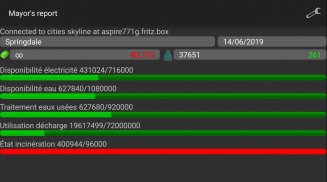
Mayor's report

Описание Mayor's report
Mayor's report is a companion for the Cities: Skylines(c) game. It will report important statistics about your current city in real-time on your android device.
IMPORTANT: you must install the Mayor's report's mod for Cities: Skylines from the Steam workshop (see instructions below)
Instructions
1 - Subscribe to the mod on the Steam workshop: http://steamcommunity.com/sharedfiles/filedetails/?id=492187003
2 - Activate the mod in Cities: Skylines on your computer ( Main menu -> content Manager -> mods -> check mayor´s report)
3 - Load or start a new city, the application should connect automatically
Troubleshooting / advanced usage
If the android application cannot connect, perform the steps below in order:
1 - Verify that your computer running city skylines and your android device are on the same network. If not see step 4 bellow
2 - Open port 35125 (tcp and udp) on your computer firewall, or disable
the firewall (instruction for windows: http://windows.microsoft.com/en-us/windows/open-port-windows-firewall#1TC=windows-7)
3 - Open settings on the android application, and manually specify your computer (local) ip address (find your ip address: http://windows.microsoft.com/en-us/windows/find-computers-ip-address#1TC=windows-7)
4 - If you computer and your android device are not on the same network, you need to specify the ip address (see step 3) and might have to configure nating (https://en.wikipedia.org/wiki/Network_address_translation)
Отчет мэра является компаньоном для городов: небесные горизонты (с) игра. Он сообщит важные статистические данные о текущем города в режиме реального времени на вашем андроид устройстве.
ВАЖНО: Вы должны установить мод отчета мэра для городов: небесные горизонты из мастерской Steam (см инструкции ниже)
Инструкции
1 - Подписаться на моде на семинаре пара: http://steamcommunity.com/sharedfiles/filedetails/?id=492187003
2 - Активация мод в городах: Skylines на вашем компьютере (Главное меню -> Content Manager -> моды -> проверить mayor's отчет)
3 - Загрузка или начать новый город, приложение должно подключаться автоматически
Устранение неполадок / Дополнительные функции
Если андроид приложение не может подключиться, выполните указанные ниже действия в указанном порядке:
1 - Убедитесь, что ваш компьютер работает городских пейзажей и ваш Android устройства в той же сети. Если не видите Шаг 4, приведенную ниже
2 - Откройте порт 35125 (TCP и UDP) на компьютере брандмауэр или отключить
Брандмауэр (инструкция для окон: http://windows.microsoft.com/en-us/windows/open-port-windows-firewall#1TC=windows-7)
3 - Открытые настройки на андроид приложения и вручную указать свой компьютер (локальный) IP-адрес (найти Ваш IP-адрес: http://windows.microsoft.com/en-us/windows/find-computers-ip-address#1TC = окна-7)
4 - Если вы и ваш компьютер андроид устройство не в той же сети, необходимо указать IP-адрес (см шаг 3) и, возможно, придется настроить визирной (https://en.wikipedia.org/wiki/Network_address_translation)

























